GETTING STARTED BASIC PHOTOSHOP
>>>>> I will example in Adobe Photoshop CS5.<<<<<
1. Begin by opening Adobe Photoshop CS5.
On a PC, click Start > Programs > Adobe > Photoshop CS5, or click on the shortcut on the desktop.
On a Mac, click Macintosh HD > Applications > Adobe Photoshop CS5 > Photoshop CS5 shown in
Figure 1, or click the icon in the Dock.
Setting up the document
Setting up your document correctly from the start will make your job much easier as you work through your need to set up your document to be horizontal and double-sided.
To create a new document, click File > New. This will open the Document Setup dialog box
Here you will able to name your file set upthe collect page orienation,and size for your doccument.
Options include, but are not limited to:





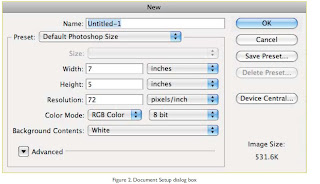
0 ความคิดเห็น:
Post a Comment